What I wanted to write about today is about a nice little trick you can do with your iphone/ipad for therapy that might not have occurred to you.
I use my ipodtouch for articulation therapy all the time now, but not so much for language therapy. Well, there are language therapy apps out there. I love the kindergarten.com apps for vocabulary and conversation for my younger students. I also often times use precentally to help me keep track of data when I’m doing student directed play therapy, and I just need some place to keep data. That’s what I use on my device for language therapy, but I know there is a lot more out there available. I'm not going to get into listing them all in this post, but if you look up speech language therapy apps on google or in itunes you are going to find a lot of things you can sort through.
One of the problems with the language therapy apps out there is that they rarely do exactly what I would like. Recently, I had a thought as to how to make language therapy material on your iPhone or iPad very easily. And guess who much it will cost you. Nothing! It’s free! Can you believe it!
It’ll take some set up, but if it’s worth it to you to have therapy materials on you so you can use it on the fly, then its worth it. Now you have to still create the materials or the ability to make them. This is simple enough if you have Boardmaker
So, say you want to make a simple picture of an apple. I like to use google image search (but be careful how you word things, you never know what might come up).

Now you've found your perfect apple picture. In a word file I inserted the picture and labeled it.

At which point I then saved the word file to "My Documents" in my Dropbox folder (I'll get into dropbox a little more here in a second). Then I was able to pull this up on my iPodtouch (I'll get a picture of the iPad on here once I can get my hands on one).
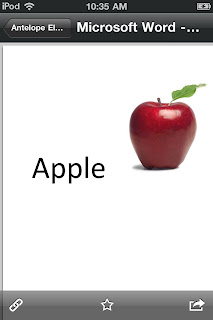
Okay, to get started with this plan you need to sign up for Drop Box (click here for a link to it). Don’t worry its free. Dropbox is an automatic backup software that syncs with whatever computer you’ve install it on. So, if I have dropbox on my work computer, I save some Boardmaker boards that I’ve been working on then it will automatically be saved on my home computer (where I also have drop box installed). The second I come home I can pull up the same file and continue to work. Any computer you have it installed will automatically sync those files. You could also have it on your lap top, and there is an app on the iPhone and iPad. Essentially, it’s like having a virtual flash drive with you on the computers you use. My wife and I use it all the time. It’s great for moving items over that wouldn’t fit in a standard email. You can also share folders with other individuals. We share a folder with my mother-in-law so that we can exchange pictures of our children with her. We just drop them in the dropbox folder and the automatically start uploading on my wife’s parents’ computer as well (in the shared folder).
You can get up to 2 gigabytes for free. They will try to sell you upgrades, but in my humble opinion, it’s not worth it.
When you save a file from your computer it will then be visible on your iPhone/iPad when you are connected to the internet whether that be via wi-fi or by 3G. Now, you can select a file as “favorite” and then you would be able to have access to that file while being off line, which is an important feature for those of us with iPads and iPodtouchs who don’t always have the luxury of having instant internet. Why the whole world doesn’t have wi-fi coverage everywhere, I just don’t know. Come on people, the internet is a basic human right! Well, maybe not.
Anyway, you cannot edit files that are on your iPad/iPhone, only view them. But that’s okay, that’s really all that I want anyhow. So, you have your friendly boardmaker file and/or your very nice word processor with access to google image searches. You can put a word list, a social skills story, sequencing pictures, basic concepts, or whatever you want. Now save these items to your drop box, go onto your iphone/ipad and selected the items as favorite. Now you can pull those up on your mobile device anyway you want. You now have your own custom made mobile therapy materials on your iphone/ipad. Not that you could have easily printed those pages out and carried them with you where ever you went, but I’m all about taking less therapy materials around with me if I can help it.
Some of the software out there save to a very specific format that dropbox can’t read in the iphone/ipad app (I’m looking at you boardmaker). There is a very easy solution. There are numerous PDF creators out there. PDF files are documents that adobe acrobat readers can read. It’s a pretty universal format that is used frequently, and dropbox does recognize it on their iphone app. The way most PDF file creator software works is simple, just print the document, but selected the PDF creator as your printer and instead of printing the file, you save it as a PDF file somewhere on your computer, preferably your dropbox. Click here for a list of software programs that can create PDF files.
Well, there you have it a cheap way of toting language therapy material around with you, actually this could work with any different types of therapy. You make specific word lists for articulation therapy. You could make fluency therapy material mobile so you could get out of your office to do generalization activities. You could make board games (if you bring your own dice) with you to the preschool room. Granted I think this would be more effective on the iPad than anything else. And, yes I still don’t have an iPad, but I got my headstart teacher on to this. I don’t really think she’s seen the full potential, but then she stays in one room unlike us speechies.
So, go ahead and try this and tell me what you think. Let me know if you have any questions about getting it all set up.
I didn't think about the irony of using an apple as an example till just now.
ReplyDeleteWow- Fantastic idea/post...
ReplyDeleteI am hoping apple releases a new iPad, so that my husband wants to upgrade and then I'll take his old one. This would be awesome on an iPad. I have an iPod touch, though, so I will give it a try. Great idea, thanks!
ReplyDeletethanks! this will be very helpful
ReplyDeleteThis is great stuff. I am using Drop Box more than I ever thought I would and this just gives me even more reason to use it. Thanks so much!
ReplyDeleteWow! This is GENIUS! I'm still not toally positive I know how to do it, but I'm going to work on it today. I went to the UAAACT conference last week and there were several iPad classess for SLPs which were awesome. We should get togehter for dinner soon and work on my Twitter skills and telling eachother about what we do with the iPad in Tx! Look at your calendar.... :)
ReplyDeleteI also found that this works great if you want to take lyrics and chords of your favorite songs, just in case you want to break out the old guitar.
ReplyDelete@kristin that would be fun, but it'll have to wait, our baby is suppose to come on FRIDAY!!!!
FRIDAY?! What! Wow, that's awesome! How exciting. How long do you think you'll be out of comission?
ReplyDeletea couple of weeks at least
ReplyDelete