Kristin here.
I found this cool site with awesome tools for Occupational therapists, and many of them also apply to SLPs.
http://mastersinoccupationaltherapy.org/2011/40-best-online-tools-for-occupational-therapists/
it includes a hearing test app, AAC apps. etc.
Also, if any of you are interested in a job in the school system working with teens just 4-5 hours a week, very flexible hours, let me know! (SLC, Utah area ~3300 South.) I can get you more info- my friend is looking to hire.
~Kristin
A Speech-Language Pathology blog by 2 SLPs: one medical and one educationally-based.
Thursday, December 1, 2011
Wednesday, October 19, 2011
College for students with disabilities
Check out this nice list I found- the best colleges for students with disabilities:
http://www.bestcollegesonline.com/blog/2011/09/21/20-incredible-colleges-for-special-needs-students/
Here's one about the best colleges for kids with autism.
http://www.bestcollegesonline.com/blog/2011/05/25/10-impressive-special-college-programs-for-students-with-autism/
I'm getting excited for ASHA. I am excited for my short course about swallow exercises and their efficacy, and some AAC classes, etc., etc. I still don't have a place to stay, but am looking into the ASHA Roommate forum. I found some promising leads. I'm REALLY excited to check out San Diego and enjoy the warm, beautiful weather. Anyone have advice about San Diego sites (or ASHA for that matter)?
XOXO
~K
http://www.bestcollegesonline.com/blog/2011/09/21/20-incredible-colleges-for-special-needs-students/
Here's one about the best colleges for kids with autism.
http://www.bestcollegesonline.com/blog/2011/05/25/10-impressive-special-college-programs-for-students-with-autism/
I'm getting excited for ASHA. I am excited for my short course about swallow exercises and their efficacy, and some AAC classes, etc., etc. I still don't have a place to stay, but am looking into the ASHA Roommate forum. I found some promising leads. I'm REALLY excited to check out San Diego and enjoy the warm, beautiful weather. Anyone have advice about San Diego sites (or ASHA for that matter)?
XOXO
~K
Friday, October 14, 2011
Cool SLP Resources for adults
Hey all, look at some of this cool stuff I found (thanks to some of my awesome collegues).
365 ESL short sories with activities:
http://www.eslyes.com/
These stories each come with comprehension questions, vocab activities and other games and tasks perfect ALSO for those of us who work with adults with neurological trauma. Sweet.
Apps for SLPs who work with adults:
http://www.tactustherapy.com/other.html
I love finding new iPad apps and making sure I have the latest and greatest stuff to do with my patients. Here's a fun list for SLPs.
365 ESL short sories with activities:
http://www.eslyes.com/
These stories each come with comprehension questions, vocab activities and other games and tasks perfect ALSO for those of us who work with adults with neurological trauma. Sweet.
Apps for SLPs who work with adults:
http://www.tactustherapy.com/other.html
I love finding new iPad apps and making sure I have the latest and greatest stuff to do with my patients. Here's a fun list for SLPs.
And have you heard about Pinterest.com? My cute SLP cousin just told me about its awesome application for SLPs. More on that later...
I'm also excited about the free Passey-Muir Webinars in a couple weeks. Check them out here... Free CEUs that can be done over lunch! I'm all for it. And they provide really good information in my experience. (Passey-Muir does not pay me to advertise!) :)
Hope you have a more fun caseload than I do right now. I'm feeling the blahs. I have a few patients who can't stay awake for a second, and a few who don't respond, even when awake. Sigh...
Anyone have a good pick-me-up for SLPs in burn-out phase?
XOXO
~K
Thursday, September 1, 2011
Autism Tweeters for SLPs and Moms
Kristin here.
If you work with people/children with Autism, I want to share some awesome resourses. Here are a bunch of SLPs, Special Ed teachers and Moms who tweet autism-related stuff all the time. (If you don't understand what I just wrote, you need to sign up for a Twitter account, make an SLP-ish name for your username, and start adding people on these lists to your contacts (it's called "following their tweets"). Then as you sign into your twitter account each day (or week, or month...), you'll have a network of people with related interests, sharing info, swapping stories, asking and answering questions, etc. It's a great tool!
Here is that autism list I mentioned:
http://www.onlinecolleges.net/2011/08/24/60-essential-twitter-feeds-for-following-autism-education/)
Happy Tweeting.
Kristin
If you work with people/children with Autism, I want to share some awesome resourses. Here are a bunch of SLPs, Special Ed teachers and Moms who tweet autism-related stuff all the time. (If you don't understand what I just wrote, you need to sign up for a Twitter account, make an SLP-ish name for your username, and start adding people on these lists to your contacts (it's called "following their tweets"). Then as you sign into your twitter account each day (or week, or month...), you'll have a network of people with related interests, sharing info, swapping stories, asking and answering questions, etc. It's a great tool!
Here is that autism list I mentioned:
http://www.onlinecolleges.net/2011/08/24/60-essential-twitter-feeds-for-following-autism-education/)
Happy Tweeting.
Kristin
Thursday, August 4, 2011
SLP Vlogging
Hey all! It's Kristin.
I'm sure many of you know how big the vlogging world is getting. (Vlog = a video blog.) For example my mom just did the HCG diet and discovered a whole community of buddies through the youtube hcg channels. They motivated eachother, and gave tips, came up with their own HCG jargon, and they commented on eachothers' vlogs. My mom had a blast getting into that "world." Here's a little sample of one I liked- The ABCs of HCG. I figured I would start exploring the vlogging world I'm into too, including SLP vlogs.
Well, I'm sure I am just BARELY tapping the surface on what's out there as far as SLP blogs go, but I thought I'd share and also see if any of you have any faves. I got an email from linguahealth talking about their vidoes and thought they were interesting. Here's one on choosing a graduate program for you undergrad students out there:
http://www.youtube.com/linguahealth#p/a/u/1/WRb53hbvhsQ
They I found a vlog by the SpeechPathway. I also want to share with those who are not-so-Youtube-savvy that you can look at other SLP's vids by clicking on some of the followers listed below his video, either in his Friends, Subscriptions, or Comments sections.
http://www.youtube.com/user/thespeechpathway
I'm hoping to narrow my search more and find more medically-based vlogs. So many of them are pediatric/education SLP-based. Let me know if you have any good ones! When you find a vlogger (video-maker person) you like, you can click "subscribe" and you will actually be emailed occasionally a list of the new posts by your favorite vloggers.
Hope this launches a few of you into the youtube SLP world. If you find anything great, let us know and we may even post it for others too!
XOXO
~K
I'm sure many of you know how big the vlogging world is getting. (Vlog = a video blog.) For example my mom just did the HCG diet and discovered a whole community of buddies through the youtube hcg channels. They motivated eachother, and gave tips, came up with their own HCG jargon, and they commented on eachothers' vlogs. My mom had a blast getting into that "world." Here's a little sample of one I liked- The ABCs of HCG. I figured I would start exploring the vlogging world I'm into too, including SLP vlogs.
Well, I'm sure I am just BARELY tapping the surface on what's out there as far as SLP blogs go, but I thought I'd share and also see if any of you have any faves. I got an email from linguahealth talking about their vidoes and thought they were interesting. Here's one on choosing a graduate program for you undergrad students out there:
http://www.youtube.com/linguahealth#p/a/u/1/WRb53hbvhsQ
They I found a vlog by the SpeechPathway. I also want to share with those who are not-so-Youtube-savvy that you can look at other SLP's vids by clicking on some of the followers listed below his video, either in his Friends, Subscriptions, or Comments sections.
http://www.youtube.com/user/thespeechpathway
I'm hoping to narrow my search more and find more medically-based vlogs. So many of them are pediatric/education SLP-based. Let me know if you have any good ones! When you find a vlogger (video-maker person) you like, you can click "subscribe" and you will actually be emailed occasionally a list of the new posts by your favorite vloggers.
Hope this launches a few of you into the youtube SLP world. If you find anything great, let us know and we may even post it for others too!
XOXO
~K
Thursday, July 28, 2011
New SLP iPad App: Caseload Tracker
Hey everybody, I hope your summer is going well. Probably better for the education SLPs out there.
I wanted to announce that the Caseload Tracker app has finally been published and is now up and available on iTunes.
This app is designed to help SLPs and Special Educators keep track of their caseloads and stay on top of IEPs and Eligibilities. I came up with the concept as I was getting completely bogged down by meetings with no good clear way of keeping track of all of them.
This app has a built in system for tracking these important due dates by color coding alerts in the app as well as using the iOS's push notification alerts to keep you informed of the total number of students with upcoming meetings. Its also a great resource for keeping your caseload information handy.
For those such as myself, this will be a very useful tool in staying organized with your students. Let me know what you think
And we'll be having a contest on here soon to win a code for this app. I'll stay in touch.
I wanted to announce that the Caseload Tracker app has finally been published and is now up and available on iTunes.
This app is designed to help SLPs and Special Educators keep track of their caseloads and stay on top of IEPs and Eligibilities. I came up with the concept as I was getting completely bogged down by meetings with no good clear way of keeping track of all of them.
This app has a built in system for tracking these important due dates by color coding alerts in the app as well as using the iOS's push notification alerts to keep you informed of the total number of students with upcoming meetings. Its also a great resource for keeping your caseload information handy.
For those such as myself, this will be a very useful tool in staying organized with your students. Let me know what you think
And we'll be having a contest on here soon to win a code for this app. I'll stay in touch.
Friday, July 8, 2011
ASHA
It's Kristin here.
Woo hoo!!! I'm going to ASHA this year.
I am one of those really big SLP nerds who gets all excited about ASHA and badly wants to go each year. I love the classes, the exhibit hall, the networking, and just walking around looking at all my fellow SLPs and feeling this weird professional comraderie. I have only gone once when I was a new SLP, so it was all the more invigorating.
Of course, it's pricey and far away usually. San Diego sounded do-able. Anyone else going? Anyone need a roommate for ASHA? Anyone have any suggestions for what to do in San Diego?
XOXO
~K
Woo hoo!!! I'm going to ASHA this year.
I am one of those really big SLP nerds who gets all excited about ASHA and badly wants to go each year. I love the classes, the exhibit hall, the networking, and just walking around looking at all my fellow SLPs and feeling this weird professional comraderie. I have only gone once when I was a new SLP, so it was all the more invigorating.
Of course, it's pricey and far away usually. San Diego sounded do-able. Anyone else going? Anyone need a roommate for ASHA? Anyone have any suggestions for what to do in San Diego?
XOXO
~K
Friday, June 17, 2011
Kristin's picks- AAC Best-of Awards
I work with AAC a LOT. Here are my favorites as far as AAC stuff goes:
And the award goes to...
Best AAC Software: Interaact
Best Eyegaze technology: Eyegaze Edge
Favorite Device: Dynavox VMax
Best Customer Service: Dynavox
Best looking icons/pictures: Tobii ATI ("Communicator software")
Best for aphasics: Lingraphica
Best iPad AAC app: Proloquo2go
Best for teaching syntax: Prenke Romich
Best textbooks: Beukelman and Miranda
Any of you have any favorites?
-Kristin
Tuesday, June 7, 2011
New Apps in the Making
Just so you know, I've been working with Barbara Fernades at Smarty Ears on a new app for the iPad. It will be particularly helpful for the education SLP, but might be able to adapted for other settings as well. This will be the second app that I've helped publish, the other being the SLP Goal Bank app.
I'll keep you informed, but I'm super excited. My school district is purchasing iPads for the SLPs to use in Tx, so its nice to help make some apps that can make my life easier.
I hope y'all are enjoying your summer (at least for those education SLPs out there) as for the medical based SLPs, try to get out if you can.
I'll keep you informed, but I'm super excited. My school district is purchasing iPads for the SLPs to use in Tx, so its nice to help make some apps that can make my life easier.
I hope y'all are enjoying your summer (at least for those education SLPs out there) as for the medical based SLPs, try to get out if you can.
Monday, May 16, 2011
SLP Goal Bank App on Sale
I just found out that the SLP Goal Bank app for the iPad is on sale until May 20th. Normally the full price of this app is $29.99, but right now you can get it for $5.99.
This app is exactly what the title of it says. Its a goal bank of speech language therapy goals, categorize by disorder. There are educational and medical goals alike. Its meant to help you, as a starting point, when writing goals for your patients/students/clients. You can also add your own goals to the app, storing them for future reference. Then you can email your self the goals so you could simply cut and paste them wherever you need them.
If you are a brand new SLP and are struggling coming up with goals, or if you are seasoned SLP who would just like some new ideas, (oh, and if you have an iPad), then this app is for you.
This app is exactly what the title of it says. Its a goal bank of speech language therapy goals, categorize by disorder. There are educational and medical goals alike. Its meant to help you, as a starting point, when writing goals for your patients/students/clients. You can also add your own goals to the app, storing them for future reference. Then you can email your self the goals so you could simply cut and paste them wherever you need them.
If you are a brand new SLP and are struggling coming up with goals, or if you are seasoned SLP who would just like some new ideas, (oh, and if you have an iPad), then this app is for you.
Tuesday, May 10, 2011
Free Apps
FYI...
For those of you who are interested, all the Lingraphica/Small Talk AAC apps are free right now, so get 'em free while you can! (There are about 20!) I havne't used them much with patients yet. Has anyone had great success with using them for AAC?
~Kristin
For those of you who are interested, all the Lingraphica/Small Talk AAC apps are free right now, so get 'em free while you can! (There are about 20!) I havne't used them much with patients yet. Has anyone had great success with using them for AAC?
~Kristin
Wednesday, May 4, 2011
Job posted
Hey, I just wanted to put that word out to anyone who's interested that we are hiring right now- 2 FT positions at the UofU Hospital. (Job # 1673.) One is acute, one is Rehab. Both CFY and CCC SLPs can apply! But only apply if you are fun to work with. :)
Kristin
Kristin
Tuesday, May 3, 2011
Giveaway winner!
The winner of the Mayer-Johnson CD-Rom giveaway is:
Ann Hardman! A fabulous SLP who is also a runner (me too Ann)!
Congratulations to you. Send us your contact info (see email addresses on the sidebar) and we'll send you the prize. We hope it brings you many satisfying speech therapy sessions. :)
Love, Kristin and Bob
Ann Hardman! A fabulous SLP who is also a runner (me too Ann)!
Congratulations to you. Send us your contact info (see email addresses on the sidebar) and we'll send you the prize. We hope it brings you many satisfying speech therapy sessions. :)
Love, Kristin and Bob
Wednesday, March 30, 2011
Free autism apps, today only
Have you checked out our Giveaway on the last post???
Today, March 30th Touchautism.com is offering both Turn Taker and Touch Trainer for free as a special one day promotion!
Check out touchautism.com to learn more about both of these apps, and to link to the itunes store to download these apps for free.
Today, March 30th Touchautism.com is offering both Turn Taker and Touch Trainer for free as a special one day promotion!
Check out touchautism.com to learn more about both of these apps, and to link to the itunes store to download these apps for free.
Tuesday, March 29, 2011
Mayor Johnson Giveaway!
It's Kristin here.
Hello lovely blog readers. It's time for another giveaway! The prize is 2 CDs from Mayor Johnson/Dynavox. They both REQUIRE BOARDMAKER SOFTWARE! So if you (or whoever you're winning it for) don't have Boardmaker, don't enter (or better yet, get Boardmaker- it's awesome! I use it all the time and I work with adults). The first CD-Rom, "Main Street: Community Science" addresses several functional concepts and develops world awareness while improving language and literacy skills.
Science topics include:
Music math helps kids with simple math in an entertaining way. It includes fun printable game and focuses on the numbers 1-4.
Here's how you win:
***Be sure to leave contact info or check back on winner day or we might not know how to find you again (unless you have a google profile...)
1. (*Mandatory entry) Become a follower of the blog and leave a comment saying that you did so. (If you are already a follower, leave a comment saying so.)
2. For an additional entry share this giveaway on Twitter, Facebook, or your blog, and leave a separate comment for each of those.
3. For another entry- check out Dynavox's website (HERE) and comment on one thing you learned.
4. Another entry for addition us to your blogroll (leave a comment saying you did).
5. An additional entry if you "like/follow" our new Facebook page- Pathologically Speaking.
***Remember to leave a separate comment for each entry! We will pick a winner via random.org. Contest ends midnight April 20th. Good luck!
Hello lovely blog readers. It's time for another giveaway! The prize is 2 CDs from Mayor Johnson/Dynavox. They both REQUIRE BOARDMAKER SOFTWARE! So if you (or whoever you're winning it for) don't have Boardmaker, don't enter (or better yet, get Boardmaker- it's awesome! I use it all the time and I work with adults). The first CD-Rom, "Main Street: Community Science" addresses several functional concepts and develops world awareness while improving language and literacy skills.
Science topics include:
- Weather (radio station)
- Food groups (grocery store)
- Planets (school)
- Your body (doctor)
- Dental health (dentist)
- Simple machines (construction site)
- Environment (recycling center)
- Zoo animals (zoo)
- Exercising (gym)
- Plant growth (farm)
Music math helps kids with simple math in an entertaining way. It includes fun printable game and focuses on the numbers 1-4.
Here's how you win:
***Be sure to leave contact info or check back on winner day or we might not know how to find you again (unless you have a google profile...)
1. (*Mandatory entry) Become a follower of the blog and leave a comment saying that you did so. (If you are already a follower, leave a comment saying so.)
2. For an additional entry share this giveaway on Twitter, Facebook, or your blog, and leave a separate comment for each of those.
3. For another entry- check out Dynavox's website (HERE) and comment on one thing you learned.
4. Another entry for addition us to your blogroll (leave a comment saying you did).
5. An additional entry if you "like/follow" our new Facebook page- Pathologically Speaking.
***Remember to leave a separate comment for each entry! We will pick a winner via random.org. Contest ends midnight April 20th. Good luck!
Friday, March 11, 2011
My iPad/iPod SLP starter guide...
It's Kristin here.
SLP's: Do you have an iPad for therapy yet? If not, many school districts are getting grants or starting new programs to purchase several of these relatively inexpensive devices for the SLPs. Someimes you don't know what you can get until you ask for it! And putting it on your gift wish list so you can get your own is a great idea too.
Well, I know a good chunk of our posts lately have been iPad related, but don't get discouraged yet. Soemtimes we like to post about what we're into, and we are both having lots of fun with these new "toys." We'll be posting on other SLP topics soon enough, I swear!
So here are a few of my thoughts on getting started:
Any thoughts from you readers? I'm sure there are SO many experts by now! Got any other suggestions on getting started? Any other favorite apps I may not know?? (I'm obsessed.) :)
XOXO,
~Kristin
SLP's: Do you have an iPad for therapy yet? If not, many school districts are getting grants or starting new programs to purchase several of these relatively inexpensive devices for the SLPs. Someimes you don't know what you can get until you ask for it! And putting it on your gift wish list so you can get your own is a great idea too.
Well, I know a good chunk of our posts lately have been iPad related, but don't get discouraged yet. Soemtimes we like to post about what we're into, and we are both having lots of fun with these new "toys." We'll be posting on other SLP topics soon enough, I swear!
So here are a few of my thoughts on getting started:
- Right off the bat make sure you ahve "MobileMe" set up in case you lose your iPad. VERY IMPORTANT! I had a personal experience where this saved me!
- Create an iTunes account.
- Browse the Apps Store to see what's hot, what on sale, what's under the "Education Category," etc.
- Read the info on the "updates" before you actually upload them.
- Set the restrictions so that in-app purchases are disabled.
- Enable "triple click" under settings which allows you to turn the screen black and font white, zoom, and get voice over for the blind.
- Import your work calendar into the iPad calendar- awesome!
- Download the iPad starter guide and iPad user guide to the iBooks app (free!)
- All classic novels are free too!
- Download lotsa apps, practive them, and categorize them for ease of use.
- Use the double click feature often to clear out the apps you are not using which slow you down. Here you can also freeze the screen so it won't flip to different orientations when you rotate the iPad. Also adjust screen brightness here as needed.
- If you don't have Angry Birds, World of Goo, Cut the Rope- download them already! Get with it, SLP! :)
- Other must haves: Pandora, Penultimate, Fruit Ninja, Talking Tom, iRiddle HD, Pulse, DropBox, Facebook Friendly, Nightstand, WeatherBug, Pocket Pond, Zombie Trailer Park.
- I'll do one more post with all my favorite apps for therapy next time!
- Get a protective screen cover so you can wipe it down with disinfectant.
- Get a case to protect it and help prop it up for clients.
- Also consider a keyboard or stylus!
Any thoughts from you readers? I'm sure there are SO many experts by now! Got any other suggestions on getting started? Any other favorite apps I may not know?? (I'm obsessed.) :)
XOXO,
~Kristin
Wednesday, February 23, 2011
New Baby Boy
Bob here, I promised that I'd let you know what was going on in regards to our baby.
Well, we had a baby boy. 7 lbs 2 oz, 20 inches long. It went very fast, we had planned to induce on the 18th (because that was his due date), but our doctor told us that he would have come that day no matter what. We were a little annoyed with the nurse. She didn't check my wife for one reason or another, just assumed that she was still at 4 cm, but when she finally did come to check my wife was already crowning. HELLO! My wife gave only two pushes and the doctor had to practically catch the baby.
The baby and his mom are doing great. I've taken a couple weeks off of work to help her while she recovers. Everything is going well (except the rest of our kids are on antibiotics!! yeah we've sequestered the baby).
Here are some pictures.
Well, we had a baby boy. 7 lbs 2 oz, 20 inches long. It went very fast, we had planned to induce on the 18th (because that was his due date), but our doctor told us that he would have come that day no matter what. We were a little annoyed with the nurse. She didn't check my wife for one reason or another, just assumed that she was still at 4 cm, but when she finally did come to check my wife was already crowning. HELLO! My wife gave only two pushes and the doctor had to practically catch the baby.
The baby and his mom are doing great. I've taken a couple weeks off of work to help her while she recovers. Everything is going well (except the rest of our kids are on antibiotics!! yeah we've sequestered the baby).
Here are some pictures.
Friday, February 18, 2011
Student Quotes
I was cleaning my office yesterday in anticipation for having someone take over for the next two weeks. Yes, we are about to have that baby. We are scheduled to go in to the hospital in a couple of hours, but we may not have to induce with how close my wife's contractions are.
Anyway, I stumbled upon a couple of post it notes where I had written down things that I had different student say. I only have a couple, but I thought they were worth sharing.
This wasn't a "ha ha" quote some much as I thought it was insightful and nearly poetic. It came out of the mouth of a kindergartener.
The next quote came from a third grader. We were discussing how to be prepared in emergencies, and I was being silly. I asked them how prepared they were for the upcoming zombie invasion. This is what the kid said with complete seriousness.
You don't need much more than that.
I'll keep you all updated on the baby front, I'll be writing tweet updates when I have internet access.
Anyway, I stumbled upon a couple of post it notes where I had written down things that I had different student say. I only have a couple, but I thought they were worth sharing.
Student: Do you know how to do the monkey bars?
Me: I use to, but I've forgotten in my old age.
Student: When I'm 60 I'll still know how to use the monkey bars.
This wasn't a "ha ha" quote some much as I thought it was insightful and nearly poetic. It came out of the mouth of a kindergartener.
The next quote came from a third grader. We were discussing how to be prepared in emergencies, and I was being silly. I asked them how prepared they were for the upcoming zombie invasion. This is what the kid said with complete seriousness.
I know I'm prepared because I can do a sweeping toe kick.
You don't need much more than that.
I'll keep you all updated on the baby front, I'll be writing tweet updates when I have internet access.
Wednesday, February 16, 2011
Best Speech Therapy Blogs
Check it out guys! We were able to be featured in this site (Online Education Database) as one of the 20 Best Speech Therapy Blogs out there! We are so proud. Go check it out, will you? Also, note that we added this site to our side bar.
http://oedb.org/library/beginning-online-learning/20-best-speech-therapy-blogs
XOXO
Kristin
http://oedb.org/library/beginning-online-learning/20-best-speech-therapy-blogs
XOXO
Kristin
Tuesday, February 15, 2011
App Review: Speech with Milo: Verbs
Hey there, this is Bob.
I'm not sure if you guys are ever know who's writing when you first start reading one of our blog posts. I guess the topic is often a dead give a way. You're never going to see me writing about swallowing or aphasia. If the post is about working with preschool or elementary kids you can almost be sure that its me, but the confusion might still be there. So, just in case... this is Bob.
Along with our iPhone/iPad app lists I wanted to do some app reviews, and I have some catching up to do.
I wanted to start with a nice little app called Speech with Milo: Verbs. It costs $2.99 on iTunes, one of the cheaper speech therapy apps on the market. It's a universal app that will work on both the iPhone and the iPad (dear app creators, we love universal apps, please do more!). Its geared for younger children, from toddlers to 1st grade. Yet, I've tried it with 4th graders and it was surprisingly well received.
The concept is simple, Milo (the mouse) demonstrates actions for the kids. There are short little animations for each action word. It's extremely easy for the child to navigate themselves, sometimes they switch to the next action word before you would like them to though. Milo ends each action with a "ta da", he's very proud of himself after all.
There are great ideas in the therapist and parent instructions. You can use this to help teach vocabulary or grammar. I love it for grammar, its easy to target different syntax components. If you are working on present progressive you ask, "What is Milo doing?". If you are working on past tense you can ask, "He's all done. What did Milo do?". You can pick and choose which words you would like to work on in the options. And you can turn the music off (I wasn't a big fan of the music).
The animations are engaging, they keep the kids attention much better than action cards do. I can keep preschoolers on task for a whole session with this app! I have also found that its hit with my students with autism. If you are doing any language therapy with you kids and you have an iPhone, iPodtouch, or iPad then this is a must buy, especially since the price is less than a value meal.
The creators of this app have recently released an app specifically for prepositions. I have yet to get my hands on that one, but if its anything like this app then its probably well worth it.
You can learn more about Speech with Milo at their webpage.
Are there any apps out there that you would like us to review? Email us at pathologicallyspeaking (at) gmail (dot) com.
I'm not sure if you guys are ever know who's writing when you first start reading one of our blog posts. I guess the topic is often a dead give a way. You're never going to see me writing about swallowing or aphasia. If the post is about working with preschool or elementary kids you can almost be sure that its me, but the confusion might still be there. So, just in case... this is Bob.
Along with our iPhone/iPad app lists I wanted to do some app reviews, and I have some catching up to do.
I wanted to start with a nice little app called Speech with Milo: Verbs. It costs $2.99 on iTunes, one of the cheaper speech therapy apps on the market. It's a universal app that will work on both the iPhone and the iPad (dear app creators, we love universal apps, please do more!). Its geared for younger children, from toddlers to 1st grade. Yet, I've tried it with 4th graders and it was surprisingly well received.
The concept is simple, Milo (the mouse) demonstrates actions for the kids. There are short little animations for each action word. It's extremely easy for the child to navigate themselves, sometimes they switch to the next action word before you would like them to though. Milo ends each action with a "ta da", he's very proud of himself after all.
There are great ideas in the therapist and parent instructions. You can use this to help teach vocabulary or grammar. I love it for grammar, its easy to target different syntax components. If you are working on present progressive you ask, "What is Milo doing?". If you are working on past tense you can ask, "He's all done. What did Milo do?". You can pick and choose which words you would like to work on in the options. And you can turn the music off (I wasn't a big fan of the music).
The creators of this app have recently released an app specifically for prepositions. I have yet to get my hands on that one, but if its anything like this app then its probably well worth it.
You can learn more about Speech with Milo at their webpage.
Are there any apps out there that you would like us to review? Email us at pathologicallyspeaking (at) gmail (dot) com.
Monday, February 14, 2011
AAC Assessment
It's Kristin here!
So I am in the middle of trying to design an AAC assessment that will work for the patients in the ICU here at the hospital. Any suggestions for things to include of specific tests you like? Also, does anyone remember the old "Lifespace Access Profile?" They don't print it anymore and I am desperate for a copy. If you have any clue or an old copy you'd be willing to send or fax me, email me!
Posts in the making:
All the iPad Apps that an SLP should have! (an update of my previous and now very outdated post)
Medical SLP newbies parts 4 and 5
My favorite AAC devices - a review.
How to implement AAC in a PT/OT session - my ideas
and
A trach/vent post...details TBD.
Thought for the day: If you don't love what you're doing- you're in the wrong profession! What we do is fun and amazing. Change your perspective or your setting, it's never too late.
Thanks for all your comments- we love 'em!
XOXO
-Kristin
So I am in the middle of trying to design an AAC assessment that will work for the patients in the ICU here at the hospital. Any suggestions for things to include of specific tests you like? Also, does anyone remember the old "Lifespace Access Profile?" They don't print it anymore and I am desperate for a copy. If you have any clue or an old copy you'd be willing to send or fax me, email me!
Posts in the making:
All the iPad Apps that an SLP should have! (an update of my previous and now very outdated post)
Medical SLP newbies parts 4 and 5
My favorite AAC devices - a review.
How to implement AAC in a PT/OT session - my ideas
and
A trach/vent post...details TBD.
Thought for the day: If you don't love what you're doing- you're in the wrong profession! What we do is fun and amazing. Change your perspective or your setting, it's never too late.
Thanks for all your comments- we love 'em!
XOXO
-Kristin
Thursday, February 10, 2011
Just so you know
Just so you know, I haven't been the best at keeping on top of things, but here I am with my list of excuses:
1. Netflix
2. I'm behind on my IEPs as usual (need to go schedule a couple of them right now).
3. Kids are sick.
4. I'm sick.
5. Baby boy is due on Feb 18th, trying to get ready for the new arrival.
Kristin can come up with her own list of excuses. Unfortunately Netflix might be one of the worse offenders, but our life is a little in turmoil. But I hope to write more soon.
1. Netflix
2. I'm behind on my IEPs as usual (need to go schedule a couple of them right now).
3. Kids are sick.
4. I'm sick.
5. Baby boy is due on Feb 18th, trying to get ready for the new arrival.
Kristin can come up with her own list of excuses. Unfortunately Netflix might be one of the worse offenders, but our life is a little in turmoil. But I hope to write more soon.
Tuesday, January 25, 2011
Language Therapy using Dropbox
I think we’ve already gotten to the point that we can agree that the iphone and/or ipad can be useful in therapy. There are numerous apps that you can use with more coming everyday. If you don’t have one of the devices, I would strongly suggest you look into it. Yes, there are great in therapy, but there are other ways they can be useful as well. You can keep track of your schedule with them, set alarms, use voice recorders, etc, etc. There are endless possibilities.
What I wanted to write about today is about a nice little trick you can do with your iphone/ipad for therapy that might not have occurred to you.
I use my ipodtouch for articulation therapy all the time now, but not so much for language therapy. Well, there are language therapy apps out there. I love the kindergarten.com apps for vocabulary and conversation for my younger students. I also often times use precentally to help me keep track of data when I’m doing student directed play therapy, and I just need some place to keep data. That’s what I use on my device for language therapy, but I know there is a lot more out there available. I'm not going to get into listing them all in this post, but if you look up speech language therapy apps on google or in itunes you are going to find a lot of things you can sort through.
One of the problems with the language therapy apps out there is that they rarely do exactly what I would like. Recently, I had a thought as to how to make language therapy material on your iPhone or iPad very easily. And guess who much it will cost you. Nothing! It’s free! Can you believe it!
It’ll take some set up, but if it’s worth it to you to have therapy materials on you so you can use it on the fly, then its worth it. Now you have to still create the materials or the ability to make them. This is simple enough if you have Boardmaker , Writing with Symbols, or even a regular old word processor. Any software that you can program and insert pictures will do.
, Writing with Symbols, or even a regular old word processor. Any software that you can program and insert pictures will do.
So, say you want to make a simple picture of an apple. I like to use google image search (but be careful how you word things, you never know what might come up).

Now you've found your perfect apple picture. In a word file I inserted the picture and labeled it.

At which point I then saved the word file to "My Documents" in my Dropbox folder (I'll get into dropbox a little more here in a second). Then I was able to pull this up on my iPodtouch (I'll get a picture of the iPad on here once I can get my hands on one).
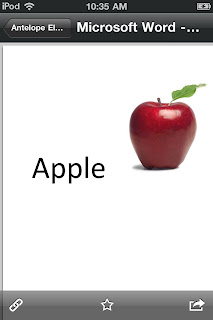
Okay, to get started with this plan you need to sign up for Drop Box (click here for a link to it). Don’t worry its free. Dropbox is an automatic backup software that syncs with whatever computer you’ve install it on. So, if I have dropbox on my work computer, I save some Boardmaker boards that I’ve been working on then it will automatically be saved on my home computer (where I also have drop box installed). The second I come home I can pull up the same file and continue to work. Any computer you have it installed will automatically sync those files. You could also have it on your lap top, and there is an app on the iPhone and iPad. Essentially, it’s like having a virtual flash drive with you on the computers you use. My wife and I use it all the time. It’s great for moving items over that wouldn’t fit in a standard email. You can also share folders with other individuals. We share a folder with my mother-in-law so that we can exchange pictures of our children with her. We just drop them in the dropbox folder and the automatically start uploading on my wife’s parents’ computer as well (in the shared folder).
You can get up to 2 gigabytes for free. They will try to sell you upgrades, but in my humble opinion, it’s not worth it.
When you save a file from your computer it will then be visible on your iPhone/iPad when you are connected to the internet whether that be via wi-fi or by 3G. Now, you can select a file as “favorite” and then you would be able to have access to that file while being off line, which is an important feature for those of us with iPads and iPodtouchs who don’t always have the luxury of having instant internet. Why the whole world doesn’t have wi-fi coverage everywhere, I just don’t know. Come on people, the internet is a basic human right! Well, maybe not.
Anyway, you cannot edit files that are on your iPad/iPhone, only view them. But that’s okay, that’s really all that I want anyhow. So, you have your friendly boardmaker file and/or your very nice word processor with access to google image searches. You can put a word list, a social skills story, sequencing pictures, basic concepts, or whatever you want. Now save these items to your drop box, go onto your iphone/ipad and selected the items as favorite. Now you can pull those up on your mobile device anyway you want. You now have your own custom made mobile therapy materials on your iphone/ipad. Not that you could have easily printed those pages out and carried them with you where ever you went, but I’m all about taking less therapy materials around with me if I can help it.
Some of the software out there save to a very specific format that dropbox can’t read in the iphone/ipad app (I’m looking at you boardmaker). There is a very easy solution. There are numerous PDF creators out there. PDF files are documents that adobe acrobat readers can read. It’s a pretty universal format that is used frequently, and dropbox does recognize it on their iphone app. The way most PDF file creator software works is simple, just print the document, but selected the PDF creator as your printer and instead of printing the file, you save it as a PDF file somewhere on your computer, preferably your dropbox. Click here for a list of software programs that can create PDF files.
Well, there you have it a cheap way of toting language therapy material around with you, actually this could work with any different types of therapy. You make specific word lists for articulation therapy. You could make fluency therapy material mobile so you could get out of your office to do generalization activities. You could make board games (if you bring your own dice) with you to the preschool room. Granted I think this would be more effective on the iPad than anything else. And, yes I still don’t have an iPad, but I got my headstart teacher on to this. I don’t really think she’s seen the full potential, but then she stays in one room unlike us speechies.
So, go ahead and try this and tell me what you think. Let me know if you have any questions about getting it all set up.
What I wanted to write about today is about a nice little trick you can do with your iphone/ipad for therapy that might not have occurred to you.
I use my ipodtouch for articulation therapy all the time now, but not so much for language therapy. Well, there are language therapy apps out there. I love the kindergarten.com apps for vocabulary and conversation for my younger students. I also often times use precentally to help me keep track of data when I’m doing student directed play therapy, and I just need some place to keep data. That’s what I use on my device for language therapy, but I know there is a lot more out there available. I'm not going to get into listing them all in this post, but if you look up speech language therapy apps on google or in itunes you are going to find a lot of things you can sort through.
One of the problems with the language therapy apps out there is that they rarely do exactly what I would like. Recently, I had a thought as to how to make language therapy material on your iPhone or iPad very easily. And guess who much it will cost you. Nothing! It’s free! Can you believe it!
It’ll take some set up, but if it’s worth it to you to have therapy materials on you so you can use it on the fly, then its worth it. Now you have to still create the materials or the ability to make them. This is simple enough if you have Boardmaker
So, say you want to make a simple picture of an apple. I like to use google image search (but be careful how you word things, you never know what might come up).

Now you've found your perfect apple picture. In a word file I inserted the picture and labeled it.

At which point I then saved the word file to "My Documents" in my Dropbox folder (I'll get into dropbox a little more here in a second). Then I was able to pull this up on my iPodtouch (I'll get a picture of the iPad on here once I can get my hands on one).
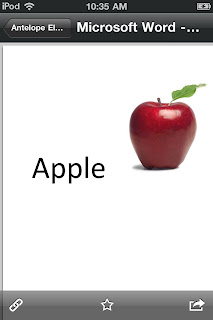
Okay, to get started with this plan you need to sign up for Drop Box (click here for a link to it). Don’t worry its free. Dropbox is an automatic backup software that syncs with whatever computer you’ve install it on. So, if I have dropbox on my work computer, I save some Boardmaker boards that I’ve been working on then it will automatically be saved on my home computer (where I also have drop box installed). The second I come home I can pull up the same file and continue to work. Any computer you have it installed will automatically sync those files. You could also have it on your lap top, and there is an app on the iPhone and iPad. Essentially, it’s like having a virtual flash drive with you on the computers you use. My wife and I use it all the time. It’s great for moving items over that wouldn’t fit in a standard email. You can also share folders with other individuals. We share a folder with my mother-in-law so that we can exchange pictures of our children with her. We just drop them in the dropbox folder and the automatically start uploading on my wife’s parents’ computer as well (in the shared folder).
You can get up to 2 gigabytes for free. They will try to sell you upgrades, but in my humble opinion, it’s not worth it.
When you save a file from your computer it will then be visible on your iPhone/iPad when you are connected to the internet whether that be via wi-fi or by 3G. Now, you can select a file as “favorite” and then you would be able to have access to that file while being off line, which is an important feature for those of us with iPads and iPodtouchs who don’t always have the luxury of having instant internet. Why the whole world doesn’t have wi-fi coverage everywhere, I just don’t know. Come on people, the internet is a basic human right! Well, maybe not.
Anyway, you cannot edit files that are on your iPad/iPhone, only view them. But that’s okay, that’s really all that I want anyhow. So, you have your friendly boardmaker file and/or your very nice word processor with access to google image searches. You can put a word list, a social skills story, sequencing pictures, basic concepts, or whatever you want. Now save these items to your drop box, go onto your iphone/ipad and selected the items as favorite. Now you can pull those up on your mobile device anyway you want. You now have your own custom made mobile therapy materials on your iphone/ipad. Not that you could have easily printed those pages out and carried them with you where ever you went, but I’m all about taking less therapy materials around with me if I can help it.
Some of the software out there save to a very specific format that dropbox can’t read in the iphone/ipad app (I’m looking at you boardmaker). There is a very easy solution. There are numerous PDF creators out there. PDF files are documents that adobe acrobat readers can read. It’s a pretty universal format that is used frequently, and dropbox does recognize it on their iphone app. The way most PDF file creator software works is simple, just print the document, but selected the PDF creator as your printer and instead of printing the file, you save it as a PDF file somewhere on your computer, preferably your dropbox. Click here for a list of software programs that can create PDF files.
Well, there you have it a cheap way of toting language therapy material around with you, actually this could work with any different types of therapy. You make specific word lists for articulation therapy. You could make fluency therapy material mobile so you could get out of your office to do generalization activities. You could make board games (if you bring your own dice) with you to the preschool room. Granted I think this would be more effective on the iPad than anything else. And, yes I still don’t have an iPad, but I got my headstart teacher on to this. I don’t really think she’s seen the full potential, but then she stays in one room unlike us speechies.
So, go ahead and try this and tell me what you think. Let me know if you have any questions about getting it all set up.
Thursday, January 20, 2011
Half Way, Hang in There
It’s around half way through the school year. They come and go so quickly, it’s unbelievable. The students grow up so quickly; they are in fact a few inches taller now. You probably have had more progress reports to write, or will soon. Those are always a joy. If you are anything like me, you likely have a few straggling referrals if not more. And the IEPs… Even though you are half way through the school year, you are likely only 1/3 of the IEP meetings that you need to hold (with a third of those due just in the month of May – how do we always end up doing that???).
Even though you have so much left to do, you are half way through another year. Boy they seem be getting shorter every year, don’t they? They sure do for me. Time just keeps speeding up and it feels like my grip on the handle bars has been loosening every year. I just keep on trying to hold on for dear life.
I have not been the best blogger as of late. I don’t know if I just got burned out of writing during the month of November, or what? But I’m going to try to be better to at least check in, write something somewhat useful/interesting once a week (my late New Year resolution). We’ll see if I can stick to it. I also want to attempt to spend time improving myself as a therapist. I think I have the tendency to get bogged down so much with paper work that I don’t give myself enough time read the journals or try to learn new therapy techniques.
Sometimes I believe it’s good that the New Year begins in the middle of our school year. It gives us an opportunity to set some goals right when we need them, when we’re in the thick of things. So, I give you all permission to write some late New Year resolutions before the end of January. Maybe you want to be better at keeping on top of the paper work or you want to improve your fluency therapy skills. Whatever, just take the opportunity if you haven’t already to think of someway that you can improve as a therapist.
And hang in there, did I mention that we’re half way to summer?
Subscribe to:
Posts (Atom)
















